In this tab, you can create customized reports.
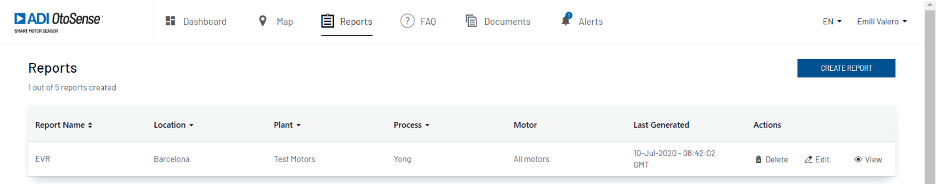
Figure 16a – Reports
Click Create report (Figure 16b).
Schedule which day you want to receive the report.
Select the location, plant, process and motors for which you want to receive the report.
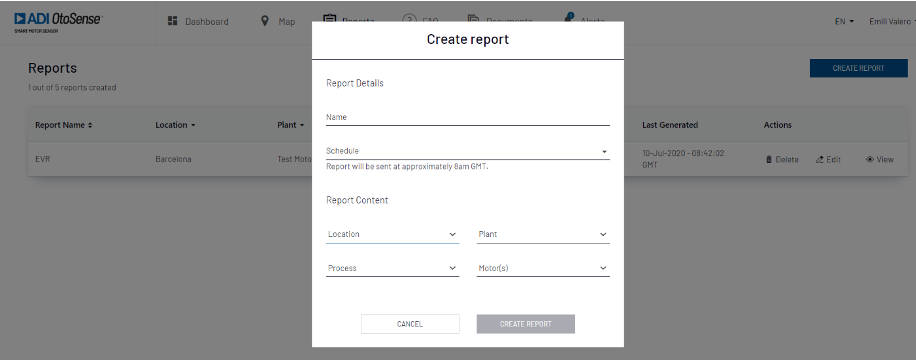
Figure 16b – Create report
In the report, you can find the following information (Figure 16c):
- Motor details
- Status
- Failure description
- Action required to fix the problem
- Battery status
- Connexion status
- Operation hours and number of starts.
All these fields can be filtered.
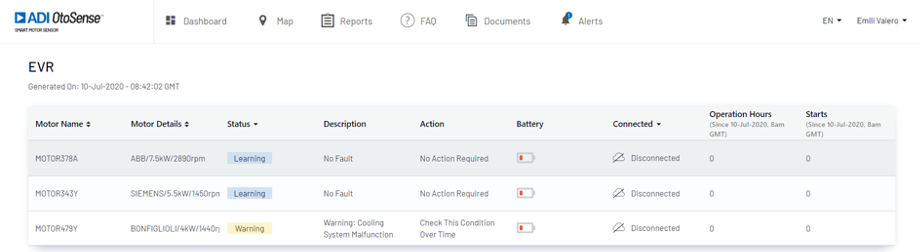
Figure 16c – Report – example
The report can be edited or removed (Figure 16d).
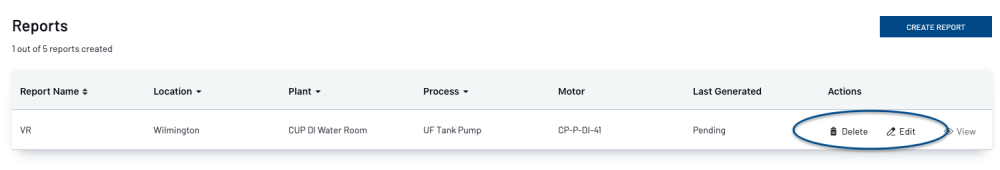
Figure 16d – Edit report
Revision:
6
Last modified:
17 July 2020


